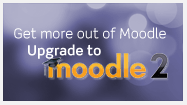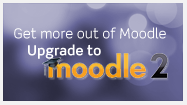 Moodle 2.0 and later versions offers better overall course presentation and user experience. Thanks to constantly updating modules, the open source learning managements system makes it easier to view information, create lists, categorize activities and create easy-to-use checklists at the click of a button.
Moodle 2.0 and later versions offers better overall course presentation and user experience. Thanks to constantly updating modules, the open source learning managements system makes it easier to view information, create lists, categorize activities and create easy-to-use checklists at the click of a button.
There are a lot of contenders, but we’ve whittled it down to the Top 5 Modules for course presentation and user experience with Moodle.
1. The Book Module makes it easy to create multi-page resources with a book-like format. Basically, you can build complete book-like websites inside of your Moodle course, including chapters and sub-chapters.
There’s an example of how the Book Module is used over at Glyphdoctors, where they’ve set up a chapter-style site for learning about Egyptology. It’s not particularly sophisticated, but it does the job – at least according to one educator familiar with learning management systems:
“The module looks great and is very intuitive. The book module seems like a good option for those migrating from traditional content delivery platforms such as WebCT & Blackboard. I can appreciate that Moodle was built on a social constructivist philosophy - but many instructors still want to deliver content in an easily navigable and readable format. Thumbs up for the Book module.”
2. Course Menu Module. The Course Menu block is a tree based expanding menu block. One of the best features of this module is that it mirrors the stock navigation block, except that a user can remove or add items allowing for a custom ‘fit’. You have the option to use functions such as:
- Site pages
- Gradebook
- Calendar
- My Profile
- My courses
- My profile settings
- Course administration
- Show All Sections
Here’s how one user has implemented the Course Menu module to develop an accordion-style menu:
Moodle Accordion Course Menu from Mark Schumann on Vimeo.
3. Collapsed Weeks Module. According to Moodle.org, this module “A week based format that solves the issue of the 'Scroll of Death' when a course has many weeks. All weeks have a toggle that displays that week. The current week is displayed by default. One or more weeks can be displayed at any given time.”
Basically, it’s just an easy way of searching through the timeline of a course without being presented with too much information at once. That makes it pretty handy for teachers and students.
4. Collapsed Topics Module. This works for topics exactly the same as for Collapsed Weeks described above, simply making it easier to rifle through course topics without getting lost.
“One or more topics can be displayed at any given time. Toggles are persistent on a per browser session per course basis but can be made to persist longer by a small code change.” Not revolutionary, just really nifty for teachers and students who need a better user experience.
5. Checklist Module. As you might expect, this module allows teachers and students to create checklists for individual assignments or for a series of eLearning activities. Color coding makes checking progress a snap.
Naturally, teachers who would prefer to have total control over students progress can check off items themselves, but some users have found greater student “buy-in” when they’re authorized to check off their progress on their own. After all, isn’t eLearning supposed to help teachers cut down on admin as opposed to adding a new layer? The option is there if online Moodle instructors want it. Here are the options users have:
- Indenting items, to show a hierarchy of importance
- Optional items (which can be hidden in the class progress report and contribute to a secondary 'all items' progress bar)
- Student checklist items (so that students can add their own items to keep track of)
- Dates on checklist items
- Choice of colours
And here’s a quick demo of how the Moodle Checklist Module works:
That’s our top five list of Moodle modules for version 2.0 and later, but perhaps you’ve got other ideas? If you think other Moodle modules are more deserving, feel free to leave a comment and explain why.